 |
| How to Add Free HTTPS For Custom Domain Blogger Blog (Website) |
How to Add Free HTTPS For Custom Domain Blogger Blog (Website). Presentably google have been announced officially https service for blogger blogs. By Turning on HTTPS SSL availability will allow visitors to view your blog over an encrypted connection when visiting your website. This post I show you how to add HTTPS SSL for blogger custom domain name website.
Main Benefits To Using HTTPS Instead Of HTTP
To Access Your Blogger Website
1.
It helps
check that your visitors open the correct website and aren’t being redirected
to a malicious site.
2.
It helps
detect if an attacker tries to change any data sent from Blogger to the
visitor.
3.
It adds
security measures that make it harder for other people to listen to your
visitors’ conversations, track their activities, or steal their information.
Source Of Information: Blogger.Com
Add Free HTTPS For Blogger Custom Domain
Name Websites Or Blogs.
Follow All Instructions:
Note: I
think this HTTPS free service only for 6 months old blog.
1.
Go to
blogger blog dashboard Click Here.
2.
Click on
setting and after click on basic tab.
3.
In HTTPS partition
you see two option.
I.
HTTPS
availability
II.
HTTPS
redirect
Both
option On the right, select Yes. After click yes wait 5 minute. Your
blog now redirect your HTTP to HTTPS. For more help see below pic.
Must Do after Add Free HTTPS For Blogger
Custom Domain
Create
your Sitemap again and submit again your website sitemap file google
and Bing webmaster. Follow below link to create sitemap.
Create
another Robot Text File and submit it again. Follow below link to make
this file.
I hope this post will help you if you face any problem
comment below I will help you.
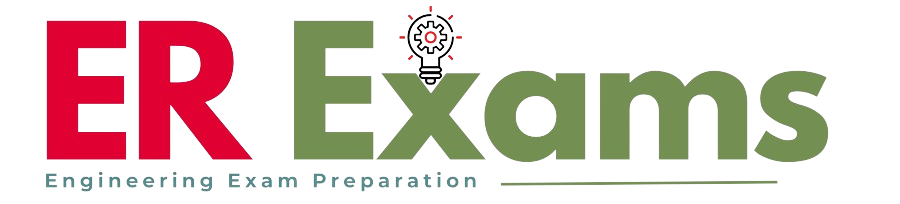

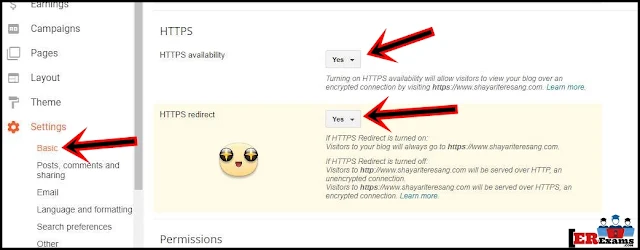

Comment Below, Ask Anything About This Article...:)